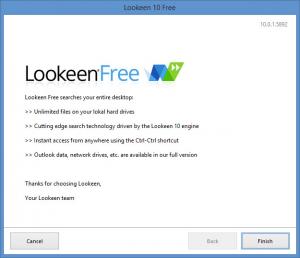Lookeen Free
10.0.1
Size: 0 Bytes
Downloads: 2649
Platform: Windows (All Versions)
Even if you try to be as organized as possible, you will sometimes end up having a hard time trying to find a file you need. And because you shouldn’t waste time on such trivial tasks, you need to have a powerful desktop search tool by your side – like Lookeen. This user friendly, fast, and powerful search tool will find whatever file you’re looking for. It doesn’t matter where the file is stored. Lookeen will quickly find it and present it to you.
The system requirements for running Lookeen are quite low: 700MHz processor or better, 512MB of RAM or more, 100MB of free disk space, SVGA 800×600 with 256 colours (1024 x 768 with 16-Bit is recommended), .NET Framework 4.0 or later, Windows operating system (Vista or newer).
A very straightforward setup wizard will help you install Lookeen on a PC that meets these system requirements. Once you’re done with the installation and you launch Lookeen for the first time, it will index all your files from all your local and external hard drives. Please note that this may take a while. You should also note that by default, Lookeen will automatically index items every 2 hours.
Once it’s done with the indexing, Lookeen will help you find whatever file you’re looking for. You need only enter a search query and Lookeen will bring up a list of results. Obviously, you can play with a few filters; you can tell Lookeen to look for certain types of items, like emails, notes, appointments, or contacts. You can tell Lookeen to look for items from today, from this week, from this month, and so on. And you can manually enter info to filter the search results.
Lookeen is available as a Free and as three Professional Editions: Standard, Business, Enterprise. A chart that presents the differences between Lookeen Free and Professional is available on Lookeen Free’s official website at free.lookeen.com. A chart that presents the differences between Lookeen Standard, Business, and Enterprise is available on the official Lookeen online shop.
Obviously, Lookeen Free comes with some limitations: it can’t search network drives, can’t search in Microsoft Outlook, can’t search contacts, can’t search appointments, and more.
Let Lookeen Free index your local hard drive(s) and then use this handy desktop search tool to find any file you want. It will search inside files and folders stored on your local and external hard drives and it will search inside Microsoft Office and PDF documents.
Pros
The system requirements for running Lookeen are low; installing it on a Windows PC is a simple task. Lookeen will automatically index your files. Tell Lookeen what you’re looking for and it will find it. Use filters to weed out unnecessary search results. Lookeen is available as a Free version; there are three Professional editions to choose from: Standard, Business, Enterprise.
Cons
Multiple limitations for Lookeen Free: it can’t search in network drives, Microsoft Outlook, public folders, PST and OST files, archived emails, archived stores, email content and attachments, contacts, tasks, appointments, notes, Exchange Server.
Lookeen Free
10.0.1
Download
Lookeen Free Awards

Lookeen Free Editor’s Review Rating
Lookeen Free has been reviewed by George Norman on 24 Jun 2015. Based on the user interface, features and complexity, Findmysoft has rated Lookeen Free 5 out of 5 stars, naming it Essential